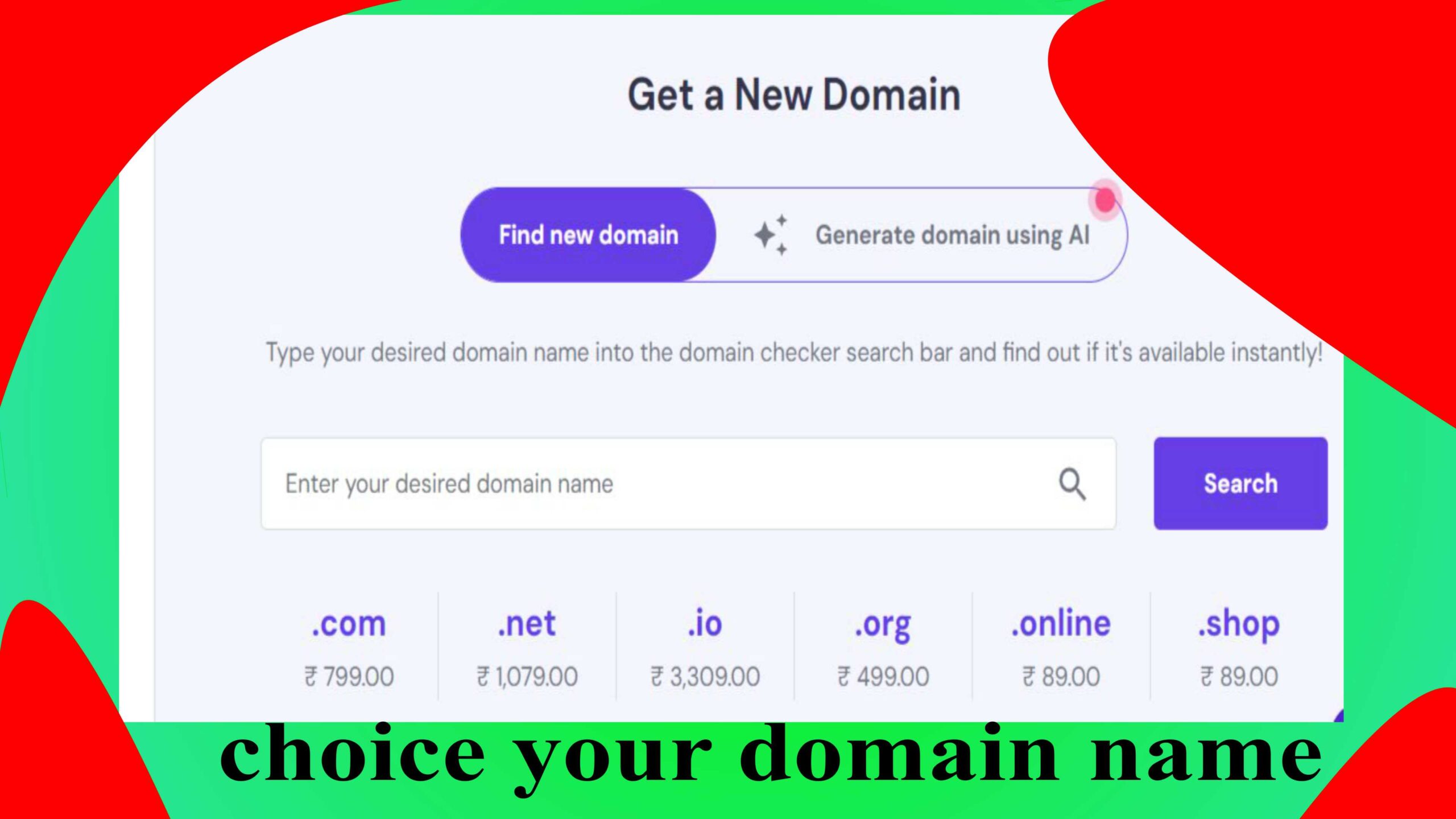Domain Kya Hota Hai?
Introduction
Aaj humlog janege ki Domain kya hota hain ?, Domain ek unique web address hota hai jisse users internet par aapke website tak pahunch sakte hain. Har domain ek unique string hoti hai jise URL (Uniform Resource Locator) ke roop me istemal kiya jata hai. Ek domain me aksar “www” (World Wide Web) prefix hota hai, jo website tak pahunchane ke liye istemal hota hai.
Table of Contents
Components Domain kya hota hain
domain ek web address hota hai jo internet par kisi website ya resource ko identify karta hai. Ek domain, internet par kisi server ki location ko point karta hai, jisse users web browser ke through access kar sakte hain. Domain ka mukhya component hota hai:
1.Top-Level Domain (TLD): Yeh domain ka sabse last part hota hai, jaise .com, .org, .net, .in, .edu, etc. TLD ek domain ke nature ko darust karta hai, jaise commercial (.com), organization (.org), network (.net), country-specific (.in), educational institution (.edu), aur aise hi kai aur.
2. Second-Level Domain (SLD): Yeh domain ka central part hota hai, jo specific website ya organization ko represent karta hai. SLD, TLD ke niche aata hai. For example, agar “example.com” ek domain hai, to “example” yahaan SLD hai.
3.Subdomain (Agar Applicable): Kabhi-kabhi, domain ke sath subdomain bhi use kiya ja sakta hai. Subdomain, main domain ke niche aata hai aur alag sub-sections ya services ko point karta hai. For example, “blog.example.com” me “blog” ek subdomain hai, jo “example.com” domain ke sath use ho raha hai.
4.Domain Name System (DNS): Domain Name System ek distributed database system hai, jo domain names ko IP addresses se map karta hai. DNS, internet par domain names aur IP addresses ke beech translation ka kaam karta hai. Jab aap ek domain name enter karte hain, to DNS us domain name ko corresponding IP address se match karta hai taki aap desired website tak pahunch saken.
Domain components ko samajhkar aap ek domain kharidte waqt SLD aur TLD ko customize kar sakte hain, jisse aapka domain ek unique web address ban jata hai.
Domain Kaise Kharida Ja Sakta Hai?

Domain kharidne ka process kaafi straightforward hai. Niche diye gaye steps follow karke aap domain kharid sakte hain:
- Domain Name Sochana: Sabse pehla kadam hota hai ek suitable domain name sochna. Domain name aapke website ya business ko identify karta hai, isliye isme creativity aur brand identity ko dhyan mein rakhein. Dhyan rahe ki domain name unique aur easy to remember ho.
- Domain Registrar Chuno: Ek domain registrar ko chunna. Domain registrar ek company hoti hai jo domain names ko register karti hai. Kuch popular domain registrars hain GoDaddy, Namecheap, Bluehost, HostGator, aur BigRock. Aap inme se kisi ek ko choose kar sakte hain.
- Domain Availability Check Karein: Chune gaye domain name ki availability check karein. Iske liye domain registrar ke website par jayein aur wahaan domain search bar ka istemal karein. Agar aapka chuna hua domain name available hai, to aap use register kar sakte hain.
- Domain Name Select Karein: Agar aapka chuna hua domain name available hai, to use apne cart mein add karein. Kuch registrars multiple TLDs (Top-Level Domains) ke sath offer karte hain, aap choose kar sakte hain ki aap kis TLD ke sath apna domain chahate hain, jaise .com, .net, .org, etc.
- Domain Registration Process Complete Karein: Domain registrar ki instructions follow karke domain registration process complete karein. Aapko apne contact information, billing details, aur payment information provide karni hogi. Payment ho jane ke baad, aapka domain aapke naam par register ho jayega.
- Domain Settings Configure Karein: Domain registrar ke control panel ke through aap domain settings ko configure kar sakte hain. Isme DNS (Domain Name System) settings aur anya important configurations shamil hain.
- Payment Options Ka Dhyan Rakhein: Domain registration ke liye aapko ek domain registrar ko payment karna hoga. Aap credit card, debit card, net banking, ya anya available payment methods ka istemal kar sakte hain.
- Domain Renewal Reminder Set Karein: Domain names typically ek saal ke liye register hote hain, isliye domain renewal date ko yaad rakhein aur renewal reminder set karein taki domain expiration se bacha ja sake.
Domain kharidne ke liye aapko domain registrar ki website par jana hoga, domain name search karna hoga, aur registration process ko follow karna hoga. Aap online domain registrars se domain buy kar sakte hain, aur unka customer support bhi aapki madad kar sakta hai.
Domain Kaise Use Kiya Jata Hai?
Domain ko use karne se pahle aapke pass ye hona jaruri hain.
- Computer ya mobile
- gmail id
- Domain name
- Hosting
Domain ka use karne ke liye, aapko kuch mukhya tarike aur steps follow karne honge. Yahan domain kaise use kiya jata hai, iska ek general overview hai:
- Web Hosting Provider Chuno: Sabse pehla kadam hota hai ek web hosting provider chunna. Web hosting provider aapke website ko internet par host karta hai. Aapke domain aur website content ko ek server par store karke, wo server internet se connect hota hai, jisse users aapki website ko access kar sakte hain.
- Domain Ko Hosting Se Connect Karein: Jab aap web hosting provider ko chun lete hain, to unse ek IP address ya nameserver information milti hai. Is information ko apne domain name registrar ke account mein enter karein. Isse domain aur hosting server connect ho jate hain.
- Website Develop Karein: Ab aap apni website develop karein. Aap web development languages jaise HTML, CSS, JavaScript ka istemal karke ya CMS (Content Management System) jaise WordPress ka istemal karke apni website create kar sakte hain.
- Website Content Upload Karein: Apni website content ko web hosting server par upload karein. Yahan par aap apni web pages, images, videos, aur anya files ko server par store karenge.
- Website Ki Management Karein: Domain ko hosting se connect karne ke baad, aap apni website ko domain ke through access kar sakte hain. Aap website ke design, content, aur functionality ko apne hosting control panel ke through manage kar sakte hain.
- Custom Email Addresses Set Up Karein (Optional): Aap apne domain ke sath custom email addresses create karke professional communication ke liye istemal kar sakte hain. Hosting provider ke through email services ko configure karein.
- Website Ko Promote Karein: Ab aap apni website ko promote karke visitors ko attract kar sakte hain. SEO (Search Engine Optimization), social media marketing, aur online advertising ke through apne website ko popular banayein.
- Regular Maintenance: Apni website ko regularly update karein aur security ko bhi dhyan mein rakhein. Regular backups banayein taki data loss ki situation se bacha ja sake.
Domain ka use karna website ko internet par accessible banane ke liye bahut important hota hai. Domain aur web hosting provider ka sahi chunav karna, website development, aur content management ke kadam ko sahi tarike se follow karna aapki online presence ko strong banayega.
Frequently Asked Questions
Hame free domain mil sakta hain kya ?
Haan, aapko kuchh free domain providers mil sakte hain jo limited-time offers ya specific terms and conditions ke tahat free domain names provide karte hain. Lekin, aapko yaad dilana chahunga ki free domain names ke kai hadd tak limitations hote hain aur yeh generally kuchh specific TLDs (Top-Level Domains) ke liye hi available hote hain. Kuch common limitations aur considerations hain:
Limited TLDs: Free domain names aksar specific TLDs ke liye hi uplabdh hote hain, jaise “.tk,” “.ml,” “.ga,” “.cf,” “.gq,” jo Freenom ke through provide kiye jate hain. Isme se kuch country-specific TLDs bhi hote hain, jaise “.tk” (Tokelau) aur “.ml” (Mali).
Ownership Restrictions: Free domains ka ownership aksar domain provider ke paas rehta hai. Aapko limited control hoti hai aur provider ki terms and conditions ke anusaar domain ka use karna hota hai.
Renewal Fees: Some free domain providers offer the domain for free initially, but charge renewal fees after the first year. Renewal fees can sometimes be quite high.
Limited Features: Free domains may come with limited features, and you may not have the same level of customization, security, or support as with a paid domain.
Advertising: Some free domain providers may place advertising on your website, which can be distracting to visitors.
Domain Availability: Free domains, especially popular ones, may have limited availability, so you might not always get your preferred domain name.
If you’re looking for a more professional and customizable online presence, it’s usually better to consider a paid domain registration. Paid domains offer greater control, better support, and a wider range of TLD options. Additionally, paid domains generally come with fewer restrictions and provide a more reliable and professional image for your website or business.
kya domain ko kise ko de sakte hain?
Haan, aap apna domain kisi aur vyakti ya organization ko de sakte hain, yani domain transfer kar sakte hain. Domain transfer karne se, aap apne domain name ko ek domain registrar se dusre domain registrar ke paas transfer kar sakte hain. Lekin, domain transfer ek specific process ko follow karta hai aur kuch important points hai:
Domain Lock Status: Make sure your domain is not locked by your current registrar. If it’s locked, you’ll need to unlock it before initiating the transfer.
Authorization Code: You may need an authorization code (EPP code) from your current registrar to confirm that you have the authority to transfer the domain.
Domain Privacy: If you have WHOIS privacy enabled, you may need to disable it temporarily for the transfer process.
Transfer Fee: Some registrars may charge a fee for transferring a domain. Check with both the current and new registrars for any associated costs.
Time Frame: The transfer process may take several days to complete, and it’s important to ensure that your website and email services won’t be disrupted during the transfer.
Eligibility: Make sure you meet the eligibility requirements for transferring the domain. Some domains have restrictions on who can transfer them.
Here are the general steps to transfer a domain to another registrar:
Choose a New Registrar: Select a new domain registrar where you want to transfer your domain.
Request the Transfer: Initiate the domain transfer process with the new registrar. You’ll usually need to provide the domain name and the authorization code (if required).
Confirm the Transfer: Your current registrar will send an email to confirm the transfer request. You’ll need to approve this email.
Domain Transfer: The new registrar will initiate the domain transfer, and your domain will be transferred to their management.
Check DNS Settings: After the transfer is complete, verify that your DNS settings, website, and email services are functioning correctly.
It’s important to note that not all registrars support transfers for all TLDs, and some domains may have specific transfer policies and restrictions. Make sure to review the transfer policies and fees of both the current and new registrars before proceeding with the transfer. Additionally, domain transfers can vary in complexity, so it’s often a good idea to contact the registrars involved for specific guidance and support during the process.
Hame domain ka kyse cunawv karna chahiye ?
Domain name choose karte waqt kuch important factors aur best practices ko dhyan mein rakhna chahiye. Yahan kuch tips hain domain name selection ke liye:
Relevance to Your Brand or Content: Domain name aapke brand ya website ke content se relevant hona chahiye. Domain name aapke business ya website ke focus ko darust karna chahiye. Example: Agar aap ek photography website chala rahe hain, to “MyGreatPhotos.com” ek suitable domain ho sakta hai.
Keep It Short and Simple: Choti aur simple domain names yaad rakhne mein asani hoti hai. Avoid overly long and complex names. Short and memorable domain names are more effective.
Avoid Hyphens and Numbers: Hyphens and numbers can make a domain name confusing and harder to remember. Try to keep your domain name alphanumeric and without special characters.
Choose the Right TLD: Top-Level Domain (TLD) chunne mein dhyan dein. “.com” generally sabse popular TLD hai aur worldwide recognition deta hai. Lekin, aapke business ya target audience ke liye relevant TLD bhi consider karein.
Avoid Copyright and Trademark Issues: Make sure your chosen domain name doesn’t infringe on any existing copyrights or trademarks. Conduct a thorough search to avoid legal issues.
Keyword Inclusion (Optional): Include relevant keywords in your domain name if it makes sense. Keywords can help with SEO and search engine rankings. For example, if you’re a bakery, a domain like “BestCakes.com” may be helpful.
Consider Your Target Audience: Think about your target audience and what they might find appealing and easy to remember.
Check Domain Availability: Verify that the domain name you want is available. You can use domain registrar websites to check availability.
Avoid Trendy Spellings: Trendy or misspelled words may confuse visitors and make it harder for them to find your website.
Future-Proof Your Domain: Think about the long-term. Your business may expand or change direction, so choose a domain name that allows for growth and adaptability.
Domain Privacy: Consider enabling domain privacy protection to keep your personal contact information private and reduce spam.
Ask for Feedback: Get feedback from friends, family, or colleagues on the domain name options you’re considering. They may offer valuable insights.
Remember that your domain name is an important part of your online identity, and changing it later can be complicated and may impact your SEO and branding. So, take your time to choose a domain name that you’re happy with and that represents your brand effectively.
Kya free domain ko WordPress par add kar sakte hain ?
Haan, aap free domain ko WordPress par add kar sakte hain, lekin isme kuch limitations aur considerations hain:
Free Subdomains: Aksar free domain providers, jaise Freenom, subdomains provide karte hain. Yani ki aapka free domain name actual domain ke liye ek subdomain hoga, jaise “example.tk” (where “tk” is a TLD provided by Freenom).
Limited Control: Free domains aksar limited control aur customization offer karte hain. Aap apne DNS settings ko customize nahi kar sakte hain, aur kuch advanced features aur plugins use nahi kar sakte hain.
Advertisements: Some free domain providers may display advertisements on your website, which can be distracting to visitors.
Limited Support: Free domains generally come with limited support, so you may have fewer resources available if you encounter issues.
If you have a free subdomain and you want to use it with a WordPress website, you can follow these general steps:
Sign Up for WordPress: If you haven’t already, sign up for a free WordPress account on WordPress.com.
Choose Your Subdomain: Log in to your WordPress account and choose the subdomain you want to use for your website.
Customize Your Website: Customize your WordPress website by choosing a theme, adding content, and configuring settings.
Publish Your Website: Once your website is ready, you can publish it to your free subdomain. WordPress will provide instructions on how to do this.
Promote Your Website: Promote your website and share it with your target audience.
While using a free subdomain is a budget-friendly option, it may not provide the same level of professionalism and customization as a paid domain. If your website is for personal use or a small project, a free subdomain can be a good choice. However, if you’re running a business or need more control and branding, it’s usually better to consider a paid domain and hosting for your WordPress website. Paid domains offer more flexibility and customization options.
Kya blogger ke free domain ko WordPress par add kar sakte hain ?
Blogger ke free domain ko WordPress par direct transfer nahi kiya ja sakta. Blogger ek alag platform hai, aur WordPress ek alag platform hai, dono ke different infrastructures aur hosting requirements hote hain. Blogger ek blogging platform hai jo Google dwara provide kiya jata hai, jabki WordPress ek self-hosted CMS (Content Management System) hai.
Agar aap Blogger par se apne content aur domain ko WordPress par transfer karna chahte hain, to iske liye kuch steps follow karne honge:
WordPress Hosting Setup: Sabse pehle, aapko ek WordPress hosting account set up karna hoga. Isme aapko apni website ke liye hosting space aur domain chunna hoga. Aap paid hosting choose kar sakte hain, jahan aap apni custom domain bhi register kar sakte hain.
Content Transfer: Blogger par se apne blog ke content ko export karein. Iske liye aap Blogger ke dashboard mein jayein, “Settings” > “Other” mei jayein, aur “Backup Content” ya “Export Blog” option par click karein. Aap ek XML file download kar sakte hain, jise aap WordPress par import kar sakte hain.
WordPress Installation: WordPress ko apne hosting server par install karein. Aapke hosting provider aapko is process mein madad kar sakta hai.
Import Content: WordPress dashboard par log in karein aur apne content ko import karein. “Tools” > “Import” mei jayein, aur Blogger import tool ka istemal karein. XML file ko upload karein.
Set Up Custom Domain (Optional): Agar aap apne Blogger domain ko WordPress par use karna chahte hain, to aap custom domain settings ko configure kar sakte hain. Iske liye aapko apne domain registrar ke DNS settings mein changes karne honge.
Design and Configuration: Apne WordPress website ka design customize karein, themes aur plugins add karein, aur settings configure karein.
Yeh process generally complex ho sakta hai, isliye aapko careful planning aur technical understanding ki jarurat hoti hai. Agar aap domain transfer ya website migration mein kisi bhi point par stuck hote hain, to professional help ya customer support ka sahara le sakte hain.
follow kare